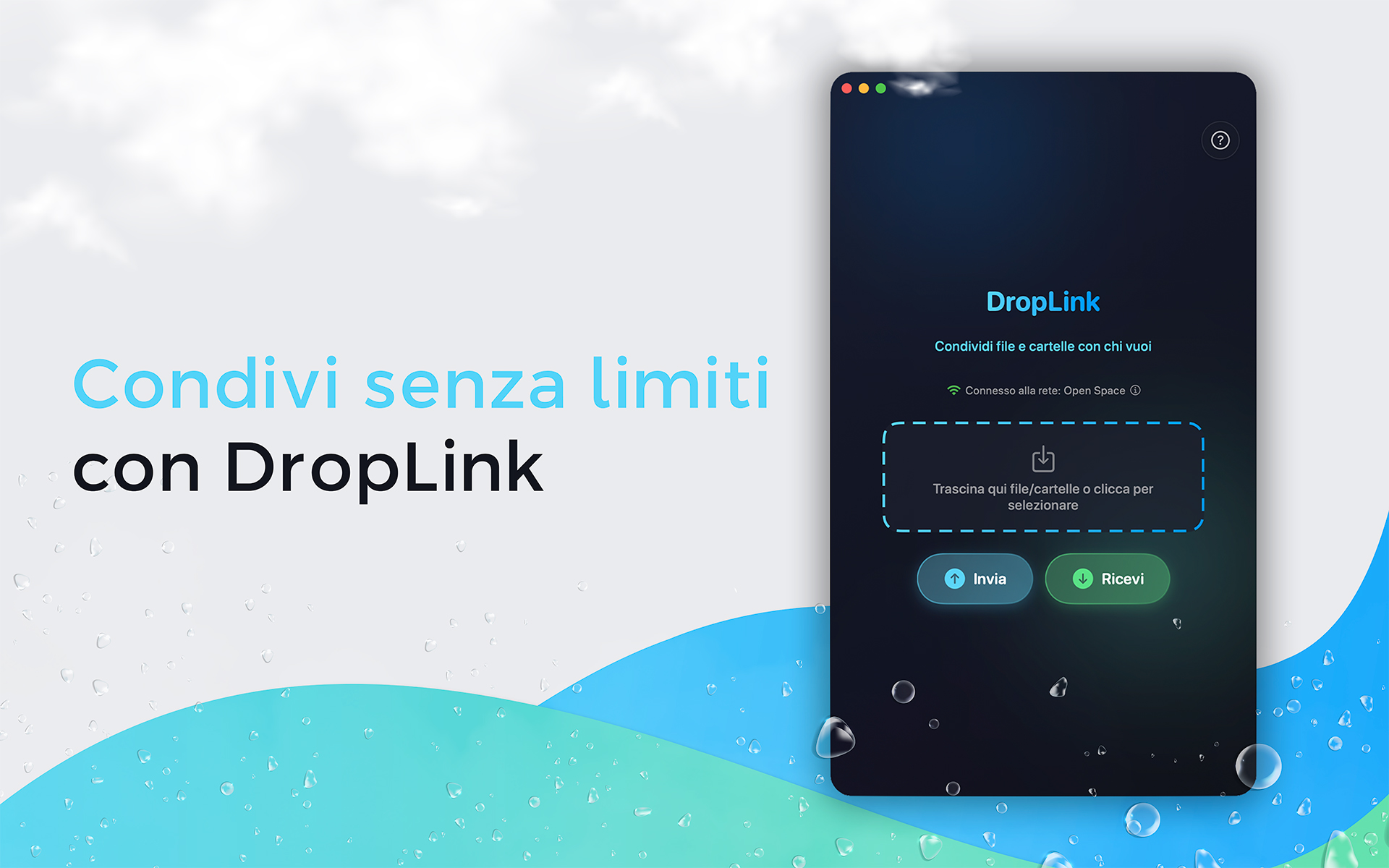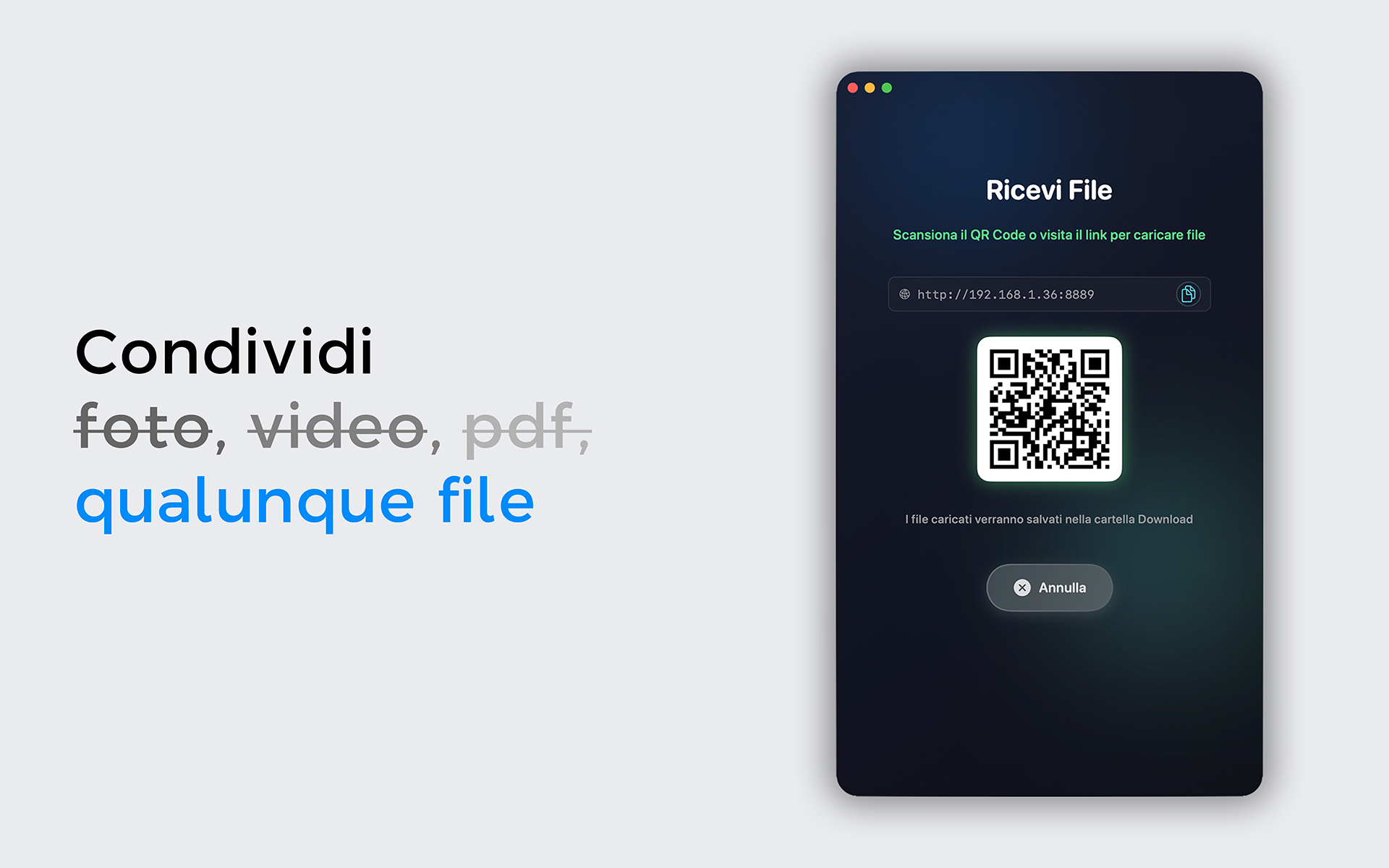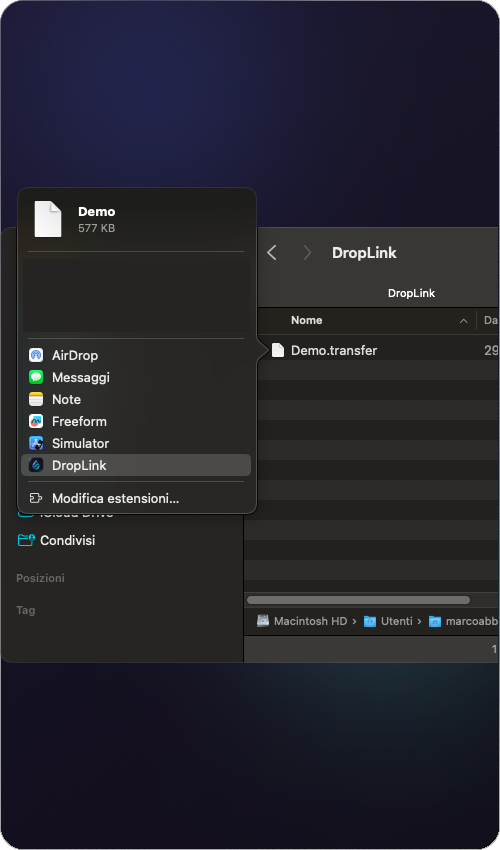DropLink - The Best AirDrop Alternative for Windows & Android
WeTransfer alternative for local file sharing. Transfer files from Mac to Windows, Android & Linux without internet. Privacy-first Mac file sharing app - the perfect AirDrop for Windows solution with local network file transfer. Learn how to transfer files from Mac to Windows →
Get AirDrop for Windows